A view from Sam Crumley, VP of Employee Experience at Panopto
Prior to joining Panopto as VP of Employee Experience, I worked in a range of Learning and Development (L&D) and Human Resources roles. I covered a variety of sectors and worked for some of the biggest blue chip companies in the world. Naturally, during my time in these roles, I encountered a number of challenges along the way. This ranged from how to connect teams working in remote locations, to how to manage change effectively.
In a recent webinar delivered in association with Personnel Today, I outlined seven of the challenges I had faced in my previous jobs, how I solved them at the time and – crucially – how I would solve them now if I had known then what I know now about the potential of video to transform corporate culture by way of training and communications. The seven challenges I covered were:
- Knowledge Capture and Sharing
- Managing Performance Expectations
- On-Demand Field Training
- Microlearning
- Product Awareness Training
- Change Management
- Improving Distant Connections
I’m going to take you through each of these in turn and show how video can greatly enhance your approach to these kinds of L&D and HR challenges.
Video for Knowledge Capture and Sharing
In my first example, I reflected on my time at a specialist consulting firm. This consultancy had hundreds of billable employees spread across the country and no L&D function. Important organisational knowledge and expertise was concentrated in a few key staff members and in a few key resources, which amplified the challenges the company faced. These challenges centred around both the availability of those resources and staff members and proximity constraints when we needed to scale training to remote members of the team.
While these were significant issues that needed to be addressed, I could also see even bigger opportunities to boost company culture by reinforcing core company values, finding better mechanisms by which we could recognize employee expertise, connecting employees in more meaningful ways and reducing ad hoc requests for resources.
At the time, the way we addressed the need to improve employee knowledge capture and sharing was to do annual, milestone-based training supplemented by live monthly events where knowledge sharing was encouraged. However, some problems persisted, manifesting themselves in three main ways:
- Much of the most important learning content was created “in the margins” as and when needed
- We had no analytics or assessment of the value or impact of our training and knowledge sharing activities
- We had a growing repository of standalone documents
When I consider how I’d do that project now, knowing what I know about video, here’s what I think a video-enabled solution would’ve looked like for that company. We could have:
- Created reusable videos capturing subject-matter experts
- Offered flipped training approaches in the lead-up to live events
- Analysed the usage of these videos and assessed staff satisfaction
- Better supported client work through the accessibility of video content
- Enabled the effective curation of videos through inside-video search
Video for Managing Performance Expectations
In another former role, I had to train managers in a new performance management process. Two key elements of this training project were helping them to reinforce performance expectations and effectively communicating what good practice looked like for people leaders.
As in the previous example, there were a number of opportunities to enhance company culture as part of this process. For instance, I felt we could use this as a way of increasing the visibility of senior leaders, of better aligning the expectations of people leaders and of reinforcing core company values.
So, how did I manage this project at the time? Well, we ran a ‘push’ campaign outlining the new process. This was supported by written instructions and guidance. We opted for a ‘cascading’ approach to the training, whereby divisions would own the process down the chain to the managers. While this had some advantages in terms of making the push campaign scale effectively, it also opened up the possibility that managers wouldn’t necessarily communicate in a consistent way with their line reports.
Thinking about this scenario from my current perspective, what would a video-enabled solution to this challenge have looked like? Well, we could have:
- Created detailed video training which would be available on-demand, whenever needed
- Built up a bank of video resources to onboard new managers and which existing managers could refer back to in advance of performance discussions
- Tracked uptake and adoption of these materials
- Ensured the consistency of messaging by providing standard on-demand content, removing the need for managers to cascade information
Video for On-Demand Field Training
My third example was taken from my experiences working with a utility firm. This sector is facing some very imminent challenges, having, as it does, an aging workforce which collectively holds a vast store of highly specialised knowledge. Companies across this sector are trying to recruit new hires and bring them up to speed quickly, knowing that soon around 50% of their most experienced staff members are going to retire and, if the organisation isn’t careful, take all their knowledge with them.
In the company I was working with, there was also the issue that any live training events inevitably take productive workers out of the field.
However, as with any challenge, there were also opportunities. I saw this as a chance to overcome perceived generational differences, with the established workers able to mentor and train future cohorts and showcase the value of tenure and experience. I also felt it could really reinforce a culture of quality and safety amongst workers.
How did they solve these challenges then? Well, with a centralized L&D function responsible for content and a wealth of experienced staff members, creating a body of resources wasn’t too difficult. These resources were amplified by offering periodic live training, both at field locations and centrally.
Thinking back on this now, I think that if we could have used video the end result would’ve been even better. We would’ve been able to:
- Engage the field staff in the creation of content in a much broader way by allowing more staff to record processes and procedures, especially by allowing them to use mobile devices out in the field.
- Retain the nuanced knowledge of retirees – not just capturing what they know, but actually recording how they did certain things. This ‘embedded’ knowledge of physical, practical processes is hard to capture via any other medium, but video lends itself perfectly to this.
- Create updated/expanded videos as conditions changed.
Video for Microlearning
When I worked for a healthcare organisation, I became very aware of the potential benefits of just-in-time learning, or microlearning. The professionals I was dealing with were strapped for time but the organisation had understandably exacting standards for both compliance and patient outcomes. Staff were frequently assessed and so it was essential to create timely development activities that suited their fast-paced schedules.
As I thought about how best to support these employees, I realised that the right learning resources could better support personal growth and internal advancement. I also knew that an increased patient focus would only enhance the organisation’s brand and reputation. All of this would help enhance company culture considerably.
We started to address the unique challenges of this organisation by instituting ‘break room’ training, so staff could access short chunks of microlearning when they were away from the wards. This was combined with virtual meetings. The company placed considerable emphasis on new hire training and used vendor materials to help train staff on specific tools and complex equipment. Professionals also created compliance-focused training on medical procedures.
So, knowing now what I know about video, how would I approach this project? Well, for a start, while we made significant headway with new hire training and supported ongoing learning through ‘break room’ training, we lacked a flexible tool to support true ‘on the go’ learning. With video, I would’ve created:
- On-demand and task-based videos (powering “what I need to know now” training)
- Mobile-enabled video content to keep staff with patients even if they needed to check something
- Resources for patient education to help them manage their own conditions more effectively after leaving the hospital
- Dynamic video content with quizzes to check comprehension for compliance and social features for discussion and knowledge sharing
Video for Product Awareness Training
Another role I reflected on during the webinar was the time I worked for a national financial services infrastructure company. This organisation had a particular emphasis on customer satisfaction and operated in a highly competitive industry. They had regional sales offices and centralized L&D support. ‘Pop-up’, shadow training occurred when corporate L&D was not able to offer support. Working with this DIY approach, rather than replacing it, was important as it offered an opportunity to identify learning ‘heroes’ and give them recognition for sharing their expertise.
So, how did I support learning in this scenario? I decided to draw from both the centralized L&D offering and the ‘DIY’, grassroots approach to create a hybrid learning environment. I used the corporate Learning Management System (LMS) to host content and worked with various departments to make decisions on exact content and delivery. However, training material was usually created by employees rather than instructional designers. This allowed them to leverage the convenience and consistency offered by the centralized resources, while ensuring that learning resources felt highly relevant.
What would a video-enabled solution in this scenario have looked like? Well, it would have:
- Reinforced the creation of content by employees
- Allowed us to plug video into the LMS without complex formatting
- Ensured the reusability of content across sales and support
- Offered senior management better visibility of the consumption of training materials
- Enabled content to be more searchable to support just-in-time learning
Video for Change Management
I have been involved in many change management projects during the course of my career. In one role, the organisation in question was going through a major change – moving from offering in-house Learning and Development to a fully outsourced model for content planning, development, delivery, LMS administration and end-user support.
This project offered us the opportunity to reinforce the focus on quality and customer service at the organisation, celebrate the uniqueness of its business model within the industry and re-examine how to quickly integrate new hires for high turnover roles.
When I designed the change management approach at the organisation, I ensured a high degree of stakeholder involvement at all stages to make sure we kept up engagement levels. This involved a lot of travel to get a real-world view of people’s needs and opinions. I also created a new workflow for centralized leadership training and new group onboarding resources.
Looking back, I think that with video the initiative could’ve been executed even more effectively. It would’ve allowed us to make training materials more consistent regardless of which instructor created the training and where they were based. We also would’ve been able to capture the cultural quirks of the organisation via video in a way that was difficult to achieve otherwise. Here’s what I would have added to the original change management mix:
- Demonstration videos for departments and locations
- Video feedback and short video insights into issues from the different office regions
- More on-demand video options to reduce travel for face-to-face training
Video to Improve Distant Connections
The last example I gave during the webinar related to my experience facilitating training and communications amongst remote teams. While many organisations I have worked with operated in different regions, the example I chose was when I worked for a Canadian government authority delivering services across broad territories with limited budget. This organisation had turnover and staffing challenges. Employees were often based in incredibly remote locations, making face-to-face training options difficult.
Looking at the opportunities I had to enhance company culture, I knew it would be important to reinforce connections with the main office and break down misconceptions or lack of understanding between locations. I also wanted to improve regional expertise and open up career development opportunities for the remotely located workers.
The approach I took at the time involved periodic travel to the main office and the creation of centralized content that we ‘shipped out’ to other locations. Virtual meetings were used to bring remote teams together and offered a mix of internal and external content creation.
How do I think video would have helped in this scenario? Well, it would have allowed me to:
- Create content in a more distributed model with more input from the remote teams
- Collect regional expertise more easily
- Increase visibility of the L&D function with less travel
- Maintain the organization’s branding without buying external content
- Offer downloadable video content options for those with bandwidth challenges
- Create internal and external versions of content more efficiently
Tips for leading a cultural transformation with video-supported training and communications
So, thinking about all the examples I’ve given, what would I say to a fellow L&D, HR or Employee Engagement professional thinking of using video to solve their learning and communications challenges and enhance company culture? I would emphasize:
- Focusing on the pain points to make sure the video solution addresses the most important issues
- Engaging users in creating both workflows and content to ensure relevance
- Leveraging (and integrating with) the technology in place – for instance, the LMS
Once you’ve begun, how do you drive video adoption? In this case, I would suggest:
- Confirming the cultural impacts for alignment and reinforcement
- Leaving flexibility for new use cases to emerge as people experiment with video
- Starting with the content, then considering the format
My final piece of advice would be to make sure you measure success. As well as looking at consumption of video content, I’d also advise measuring dimensions such as satisfaction, social interaction and, of course, the end results to the organisation. I would also look at the breadth and depth of your video content and the reusability of what you have to ensure you get the maximum benefit from enhancing your company culture with video.
Interested in using video to help transform your corporate culture? Contact our team to request a 30-day free trial.
You can access an on-demand version of the webinar in which I originally presented these ideas on the Personnel Today website here: https://www.personneltoday.com/hr/improve-company-culture-by-using-video-webinar/
The post Seven Ways To Use Video To Transform Your Company Culture appeared first on Panopto Video Platform.

 for Enterprise Video, the independent analyst group examine current market trends and analyze 17 video technologies that support businesses in both their increasing use of video and their congruent demand for video content management (or what Aragon describes as the Corporate Netflix).
for Enterprise Video, the independent analyst group examine current market trends and analyze 17 video technologies that support businesses in both their increasing use of video and their congruent demand for video content management (or what Aragon describes as the Corporate Netflix).



 Yet recent reports from the Savo Group indicate that 35 percent of the knowledge employees gain during training is lost within a single month—and after six months, that number is closer to 90 percent.
Yet recent reports from the Savo Group indicate that 35 percent of the knowledge employees gain during training is lost within a single month—and after six months, that number is closer to 90 percent.
 The basics of a
The basics of a 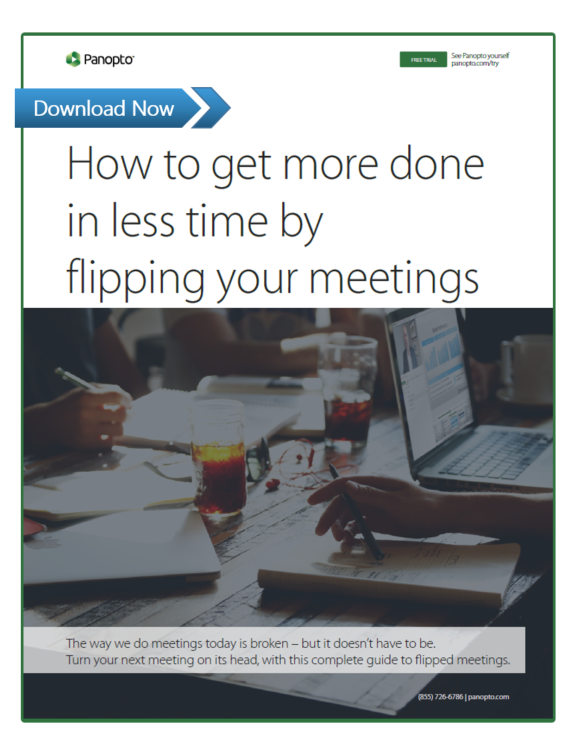

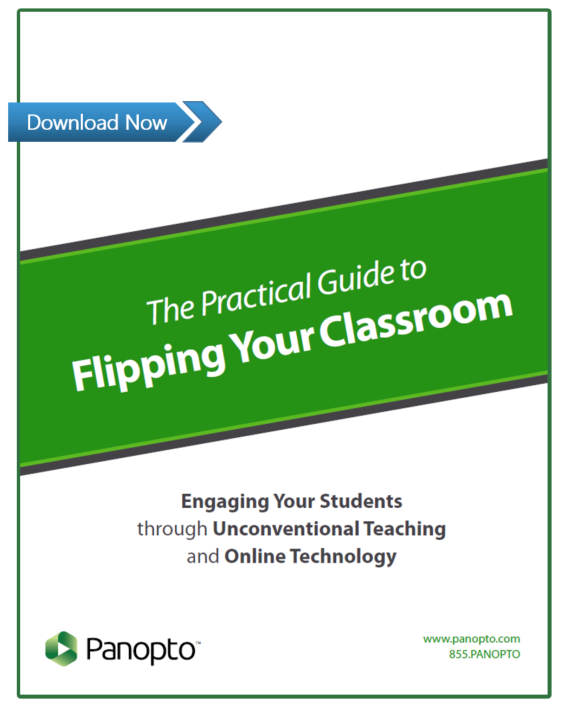
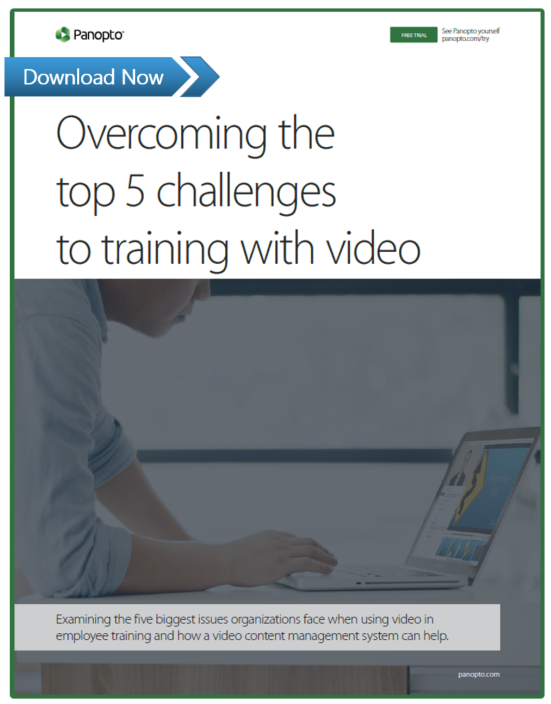
 Ask any HR team and they’ll tell you — consistency is the key to cultivating great workplace cultures and developing the employee skills needed to help an organization achieve its own greatness.
Ask any HR team and they’ll tell you — consistency is the key to cultivating great workplace cultures and developing the employee skills needed to help an organization achieve its own greatness.

 Along with message and the medium, employee training teams are increasingly finding that, to ensure their work achieves its desired outcome, their materials must be designed with their audience in mind.
Along with message and the medium, employee training teams are increasingly finding that, to ensure their work achieves its desired outcome, their materials must be designed with their audience in mind.








