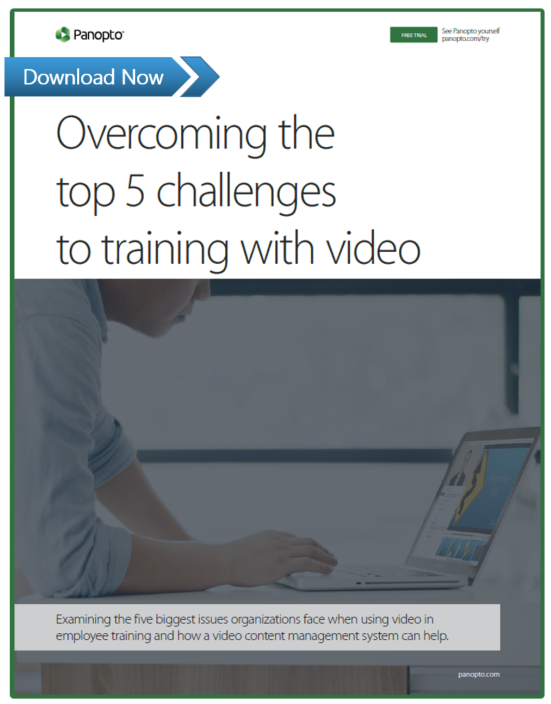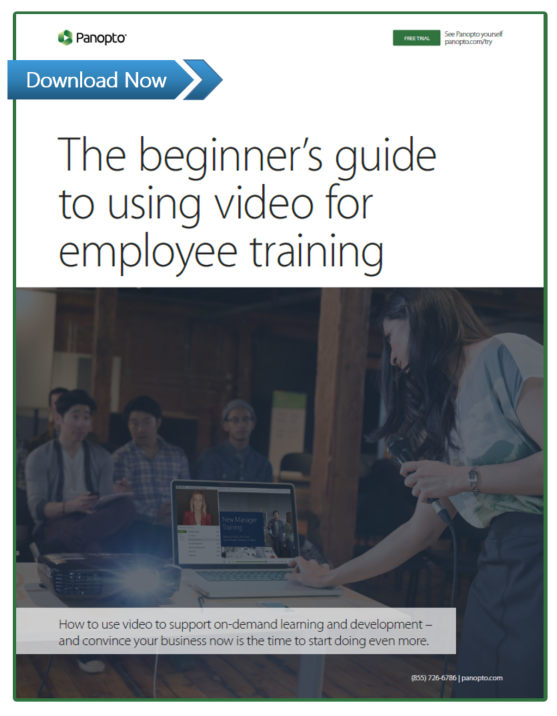From online presentations and on-demand training to live event streaming and employee-generated content, video is beginning to transform the way businesses share knowledge and communicate.
Yet as enterprises grapple with the challenges of how to manage video-based learning and communications at scale, universities are already recording tens of thousands of hours of video every semester, and deploying campus-wide video learning solutions overnight.
While there can be several challenges to deploying video in a large organization, three in particular stand out as technology hurdles that need to be resolved simply to enable video inside a company’s network and IT environment.
So what are the 3 key IT challenges to video that a decade of experience has taught universities how to handle?
- Video storage chaos. Universities have brought all of their videos into a single, secure location, greatly simplifying content management
- File incompatibility frustrations. Universities have discovered how to allow all of their videos to be viewable and sharable on all of their students’ and employees’ devices—no matter what the file format or device type
- Bandwidth capacity concerns. Universities have found several ways to conserve bandwidth—without compromising video availability
Let’s take a deeper look into each.
Challenge #1: Video Storage Chaos
Today most corporations’ video content is scattered across the network on file shares, Sharepoint sites and even employees’ desktop computers. Departmental silos have taken to adopting their own solutions, not thinking of video as a strategic organization-wide asset. As a result, they’re straining network storage capacities, taxing internal bandwidth availability, and missing a major business opportunity: the opportunity to enable large-scale, cross-organizational knowledge sharing.
Solution: A Corporate YouTube
In order to address this problem, educational institutions began thinking about video learning just as corporations think about a company-wide CRM system or consistent security software deployed on employees’ desktops. They brought their department heads and instructors together with IT personnel to arrive at a single unified (and scalable) video platform solution.
That solution: the video content management system (video CMS, sometimes called a “corporate YouTube”). The video CMS is a single, centralized video library that enables videos to be found easily and played on any device.
A video CMS acts as a central repository for existing and new video alike, enabling organizations to automatically upload video files where they won’t strain internal file infrastructure. In turn, the video CMS can then maximize the value of all those videos, optimizing them for playback anytime anywhere on any device, simplifying sharing and discoverability, and indexing the contents of each recording to make the information covered in the videos searchable.
The video CMS has been helping Butler University to enhance its students’ learning experiences since 2009. That’s when the school decided to record skills simulations, student role playing and other interactive learning experiences on a regular basis. The video CMS they deployed for this purpose, Panopto, allows for easy recording, viewing, sharing and storage. As a result, 82 percent of students reported higher exam grades and 67 percent reported an improved ability to retain information.
Forward-thinking companies like Microsoft have seen the light. Microsoft credits its Academy video portal with providing a centralized location for all of the company’s video content, thereby facilitating peer-to-peer knowledge sharing, improving learning, and enabling virtual events — and helping the company to save almost $14 million in its first three years alone.
Challenge #2: File Incompatibility Frustrations
It’s a problem that becomes more complicated with every new device that hits the market. New video recorders produce new video file types. New viewing devices, meanwhile, don’t always accommodate even popular video formats — Apple’s iPhone and iPad, just as one example, famously do not support Flash video. A few short years ago — and for some companies, even today — managing video formatting was enough of a challenge to require companies to dedicate a full-time AV specialist to the task — just to ensure that when an employee found a video, they could actually watch it.
Solution: Automatic Video Transcoding
With the rise of mobile learning and bring-your-own-device (BYOD), businesses are coming to realize that limiting how organizational video can be recorded and viewed isn’t a viable strategy. Instead, they’re taking a cue from colleges and universities that, unable to provide all students with identical systems and devices, have found they can rely on a video platform to ensure broad file type and mobile compatibility.
Washington’s Northwest University is one of those that has successfully met this challenge. The university’s instructors note that students particularly appreciate the Panopto mobile apps that allows them to watch the lectures while on the go — on devices they already own and are already comfortable with.

With a modern video platform, the days of custom transcoding each video file are over. Modern video platforms like Panopto allow you to upload a huge variety of video formats, including AVI, MP4, MPG, WMV, MOV, QT, ASF, 3GP, WMA, MP3, M4V, GoToMeeting, and more — and then automatically transcodes every video uploaded, so that it can be played back by anyone on any device just minutes later.
Challenge #3: Bandwidth Capacity Concerns
The power of video is that it is a rich, engaging medium perfect for sharing knowledge. Yet the factors that make video so powerful — the combination of visual and audio content — also means video files can quickly require a lot more bandwidth to review than would a traditional document.
This, then, is video’s challenge number five: network capacity issues. Schools and businesses alike need to ensure that they can handle the demand that comes when an organization starts producing and sharing thousands of hours of video every month.
Solution: Adaptive Bitrate Streaming and Multi-Format Video Files
As video files become larger, universities have found automated technology can alleviate the pressure of preserving network bandwidth. That new best practice solution comes in two key forms: adaptive bitrate streaming and multi-format files.
Adaptive streaming allows an organization to use its video CMS to throttle back video quality based on available bandwidth. When bandwidth is limited, viewers are shown their video at a slightly lower bit rate — enough to preserve network bandwidth while still providing the best viewing experience.
Multi-format technology, meanwhile, automatically creates differently formatted videos and audio podcasts of every recording, thereby ensuring that the optimal video is played for each device and connection speed.
Administrators of Northwest University, whose 44 classrooms are all integrated with their video CMS, agree that usability and uniformity are key elements to the success of their system. In particular, the institution notes that its Panopto video content management system delivers completed recordings instantly in an easy-to-use, easy-to-share MP3/ MP4 format — which ensures that students don’t have to wait weeks for lectures to be processed, or invest in proprietary software to view recordings.
“We wanted a solution where the faculty member didn’t have to spend a lot of time making it work,” said Dr. Waldemar Kowalski, a professor and chief information officer of Northwest University. “We also needed a solution that could be delivered to students in a format they could use. Panopto could do all those things for us.”
 Find out more!
Find out more!
In our latest white paper, Seven Things Businesses Can Learn From Universities About Video, we describe the seven challenges corporations face when searching for an efficient, effective platform for their business video content management needs — and the solutions universities have found to them all:
- Challenge #1: The Hardware Issue
- Challenge #2: The Perspective Problem
- Challenge #3: Video Storage Chaos
- Challenge #4: File Incompatibility Frustrations
- Challenge #5: Bandwidth Capacity Concerns
- Challenge #6: Live Learning Scalability Struggles
- Challenge #7: The Video Search Problem
Download your free copy today!
The post Managing Video At Scale: 3 Things Businesses Can Learn From Universities appeared first on Panopto Video Platform.




 That somehow, pressing
That somehow, pressing  Enter PowToon, a free, web-based tool for creating animated videos that has made waves in schools and colleges around the country. With straightforward tools for authoring videos with animation, color, graphics, music, and sound, anyone can create simple video presentations that break free of the
Enter PowToon, a free, web-based tool for creating animated videos that has made waves in schools and colleges around the country. With straightforward tools for authoring videos with animation, color, graphics, music, and sound, anyone can create simple video presentations that break free of the