Video conferencing has become an integral part of improving productivity at organizations large and small. Simply by adding support for sharing visual materials in a real-time conversation, video conferencing systems enable teams to go far beyond the limitations of the old conference call lines to meet just as they would in person but in a virtual meeting space. Now, an increasing number of video conferencing solutions also include native support for recording meetings, giving meeting hosts the ability to turn those live conversations into reusable knowledge assets.
 A recent survey conducted by Panopto and the Project Management Institute showed that 30% of people already record their meetings. That’s a rather significant number of meeting videos being produced — in a company with 1,000 employees, 30% of people recording just one of their meetings a week will generate 300 meeting recordings every week. With many more teams now working fully remotely and people also working around other coronavirus-related disruptions at home, even more meetings are being recorded to support the continuity of work in this new environment.
A recent survey conducted by Panopto and the Project Management Institute showed that 30% of people already record their meetings. That’s a rather significant number of meeting videos being produced — in a company with 1,000 employees, 30% of people recording just one of their meetings a week will generate 300 meeting recordings every week. With many more teams now working fully remotely and people also working around other coronavirus-related disruptions at home, even more meetings are being recorded to support the continuity of work in this new environment.
And what do people do with these videos that contain troves of sensitive business information? They save them for future reference and, more often than not, they share them with colleagues who either couldn’t attend the meeting or may simply want to revisit what was discussed later.
Sharing large video files isn’t like sharing other documents at work, though. A half-hour meeting recording is much too big to email, and videos shared on the corporate network can be hard to find (not to mention the download time required to watch). So how are people sharing their meeting recordings?
Employees share work videos the same way they’d share any other video — they either download the video file and upload it to a file sharing site like Dropbox or G-drive, or upload it to YouTube or Vimeo.
Hopefully everyone is doing their best to share internal meeting recordings privately, but even unlisted and password protected videos shared on cloud storage sites and public-facing video platforms can fall into the wrong hands. Sharing meeting recordings directly through your video conferencing solution, if it’s an option, might seem like the next best solution but it isn’t necessarily any less risky.
The Problem With Securing Zoom Meeting Recordings
One of the biggest players in video conferencing, Zoom, recently made headlines when The Washington Post reported more than 15,000 of its customers’ recorded video calls could be found on open cloud storage spaces, YouTube, and Vimeo. While Zoom does offer private cloud hosting and password-protected sharing features to paid subscribers, administrator controls over cloud recordings are limited, which introduces enough room for user error to create a sizable security risk when it comes to sensitive meeting recording assets.
Here are 3 ways your Zoom recordings could end up exposed online:
- When recordings are set to expire or an account is approaching its allotted cloud storage capacity, individual users may download and then share their meeting recordings through other, less secure, means.
- If individual users don’t enable the right settings to secure their Zoom cloud recordings, they open the door to potential unauthorized views, downloads, and shares that you may never know about.
- Anyone who downloads a Zoom cloud recording to their local drive can then share it however they please, with whomever they please.
How A Zoom Cloud Recording Is Shared
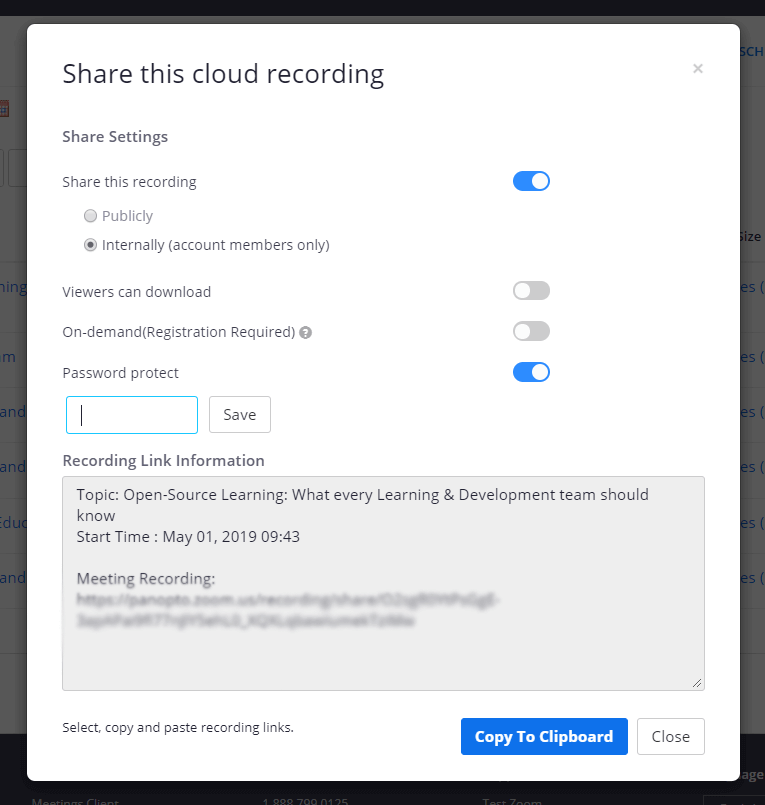 Paid Zoom subscribers have a few options for sharing Zoom recordings through the platform in the cloud. Exactly what and how you can share — including the length of time your videos are available and allotted storage space for your videos in the cloud — will depend on your plan. Sharing a recording through Zoom requires the following steps:
Paid Zoom subscribers have a few options for sharing Zoom recordings through the platform in the cloud. Exactly what and how you can share — including the length of time your videos are available and allotted storage space for your videos in the cloud — will depend on your plan. Sharing a recording through Zoom requires the following steps:
- Log into your Zoom account and select Recordings on the right side of the screen.
- Click Share… next to the recording you want to share.
- Select your preferred privacy settings for the recording (as shown below).
- Copy the link and paste it into an email or your corporate messaging app to share it with your colleague(s).
Again, with this process, you’re relying on every employee to disable downloading and secure each recording with a password before sharing it. Even with extensive training, it’s not likely to happen 100% of the time. And while Zoom administrators and account owners can manage the sharing settings on individual recordings, checking every recording stored in Zoom one-by-one is not likely to be the best use of anyone’s time.
Zoom is a great tool for holding and recording your meetings. The problem is, it simply wasn’t built for managing and sharing videos. But Panopto’s video platform was — and when integrated with Zoom, you have a complete, secure, and scalable video communication and management solution.
A Scalable Solution For Sharing Zoom Recordings Securely
Panopto’s enterprise video platform enables organizations to securely manage and share videos at scale, much like a private internal YouTube for your business.
By integrating Panopto with Zoom, every Zoom recording is uploaded automatically to Panopto’s secure video portal where you get unlimited cloud storage and powerful administrator controls that enable you to do the following:
- Manage user permissions and sharing restrictions for meeting recordings across teams and the entire organization
- Set your own content retention policies and availability windows for meeting recordings
- Know exactly who has watched what with detailed video analytics down to the user level
- Auto-share meeting recordings with meeting participants immediately following the meeting without any action from employees or the meeting host
With permissioning managed at scale, Zoom recordings can be shared securely through Panopto with just a few clicks (or none at all) and watched from anywhere on any device. Your teams can also search for and share Zoom recordings securely with each other easily through Slack using Panopto’s new Slack App.
Unlimited, Secure, Long-Term Video Hosting
Moreover, with Panopto there are no limits on how long your videos will be stored or how many videos you can upload to your library. Whether you’re recording just a few select meetings or every single one, Panopto gives you space for them all, without adding costs. And all your Zoom recordings that are uploaded to Panopto are set to private by default, so you don’t have to worry about sensitive information getting out.
Transcribe, Search, and Edit Zoom Recordings
Along with making Zoom videos easy to centralize and store, Panopto also automatically transcribes every word spoken aloud and indexes every word shown on-screen in the Zoom meetings uploaded to your library with our industry-leading video search engine called Smart Search. That means that you and your colleagues can find and jump to the exact moment in any Zoom recording where a specific topic is discussed, without having to hunt and peck through the full video. Panopto also includes an online video editor so you can cut, trim, and even splice together Zoom meeting recordings.
Ultimately, Panopto helps your organization get more value from both your live meetings and the recordings that document them by making it easier for employees to access and utilize the information stored inside Zoom recordings as needed. Now that you have an idea of what you can do with Panopto and Zoom, together, let’s look at how video sharing works in Panopto.
Sharing Zoom Meeting Recordings With Panopto
After your Panopto administrator sets up the Zoom integration, sharing a Zoom recording is as simple as navigating to your Panopto video library, adjusting sharing permissions on the recording, and copying the shareable link.
Step 1: Find your Zoom recording in Panopto. You’ll find the meeting recording in a folder called “Zoom Recordings” under “My Folder” when you log into Panopto. Panopto will also email you a link when the video has been uploaded so you can also go straight to the video by just clicking that link.

Step 2: Adjust the privacy settings on the video you want to share. Panopto’s Zoom integration automatically sets uploaded videos to private, so the only people who can access a Zoom recording by default are the meeting host and any Panopto Administrator. Click the sharing icon under your video to set the viewing permissions.


Step 3: You can now share that recording link with a simple copy and paste, invite specific people to view it through an email from Panopto, or make it accessible to anyone at your organization so they can find it via search.
Watch a meeting captured and shared with Panopto’s Zoom integration below. Click here to watch in full-screen — you’ll notice that Panopto’s unique multi-stream viewing experience shows more than just picture-in-picture, offering viewers every detail from the original meeting in full HD.
Want to learn more about how Panopto and Zoom work together to make recording and sharing meetings more efficient and your teams more productive? Contact us to set up a demo today.
The post How To Share Zoom Meeting Recordings Securely appeared first on Panopto Video Platform.