According to conventional wisdom, and with no shortage of corroborating statistics, attention spans are shrinking — down from 12 seconds in 2000 to 8 seconds in 2015. That’s barely enough time to finish this paragraph.
It’s a trend that’s caused quite a bit of concern, especially amongst those responsible for employee training and development. It’s not hard to see the challenge: in the modern knowledge economy, where seemingly every task and function involves specialized expertise, how can companies deliver increasingly complex instructional information to an audience with an ever-shortening attention span?
By now, most everyone in Learning & Development has heard the calls to shrink the length of their emails, manuals, videos, and more in order to maximize employee engagement. And in our data-obsessed world, everyone has a theory about how long an email should be, how long a manual should be, and how long a video should be.
Is there actually a magic number for success, though?
The quest to quantify the optimal length for digital content stems from the standards traditional media outlets have seemingly perfected over decades. News publishers, television studios, and movie producers each have a sweet spot where budget, production resources, and audience attention spans intersect — 800-word feature articles, 41-second news blocks, 2-hour movies, and so on.
Generally speaking, for video online, the magic number for optimal engagement appears to be between 2 to 5 minutes. Studies examining engagement with YouTube videos consistently show solid viewership through the first 2 minutes of a video, a gradual decline in engagement after 2 minutes, and a sharper drop after 5 minutes.
But how people interact with the content on YouTube is likely a poor indicator of how they’ll engage with content created for the workplace. So let’s ask a better question:
How Long Should Employee Training Videos Be?
Studies of instructional video content suggest that viewer engagement follows a similar but slightly different pattern, offering corporate trainers tasked with optimizing learning amid tight budgets, limited production resources, and packed employee schedules a general guideline for producing engaging training videos.
Nearly all experts firmly believe that training videos should be as long as they need to be in order to meet learning objective; however, research suggests that 6 minutes is the optimal length for instructional videos. After 6 minutes engagement drops rapidly. In fact, another study showed that most learners won’t watch video training for more than 15 minutes.
 Optimal Length for Training Videos: 6 – 15 minutes
Optimal Length for Training Videos: 6 – 15 minutes
Findings like these have already caught the attention of instructional designers, and in large part these numbers are what has driven the buzz around microlearning. The idea here makes intuitive sense — if instructional content can be cut into small, self-contained modules, it will be easier for employees to identify the content that’s most relevant to their needs. Likewise, if learning content is delivered in small, single-topic sessions, employees will be able to learn what they need and get back to work more quickly.
From an instructional design standpoint, microlearning even offers some nice efficiencies: training content can still be delivered in the traditional longer formats common to instructor-led learning, and with a little planning, that full session can (usually) be edited down into a series of microlearning modules. Not only are chunked video modules easier for trainers to update and modify than 30-minute long video courses, but they are also convenient for busy learners who may be viewing with a mobile device or who only need one training module to understand the material.
Is Microlearning Solving the Wrong Problem?
For all the buzz around microlearning’s potential to deliver training content to shortening attention spans, a fair question remains unasked: does microlearning actually help employees learn? Or is it just a band-aid that helps make specific instructional content easier to find?
The industry consensus so far appears to be that microlearning delivers content in a way that’s more aligned with how employees actually work. But availability isn’t the same as effectiveness.
The simple fact remains that most roles in today’s workplaces require a fair amount of advanced- to expert-level knowledge. Microlearning may be a reasonable approach to teaching people how to use the new expense reporting system, but most of what companies really want to teach their teams will be substantially more complex and nuanced. The end-to-end workings of a code base, the rigors of a new sales process, the expectations for new managers — these are subjects that cannot effectively be taught in 6 minutes or less.
Here, of course, microlearning practitioners would agree. The general approach for supporting more complex content with microlearning is to create and share a number of separate materials and either assign employees to follow a “playlist,” or simply enable people to “choose their own adventures” in order to learn all there is to know.
But this brings us back to the question above. If employees have to consume many pieces of smaller content to learn the lesson, what value is the microlearning format providing?
And if it is just about making it easier to find relevant content on-demand, shouldn’t we skip doing all the extra editing and planning to support microlearning and just investing in better search tools instead?
Challenging eLearning Best Practices With Video Search
When it comes to video, overwhelmingly the best practices say training videos should be short. And when the only means to search videos were metadata elements like tags and titles, that was sensible. It was difficult to know what content could be found in any video, and most companies didn’t want their people watching a full 60-minute training recording when they only needed a specific 2 minutes of the content.
But that’s the old way of doing things.
There’s one relatively new technology that may make the question of how long a video should be completely irrelevant. Smarter video search.
Today, AI-powered video search enables learners to search the content inside video content, just as they would the web or email. Panopto’s industry-leading Smart Search technology, for example, uses automatic speech recognition (ASR) and optical character recognition (OCR) to index every word spoken or shown within a video. This makes it possible for employees to instantly find and fast-forward to the exact moment a relevant topic is discussed in a video, no matter its length.
With the ability to search and jump to a specific topic within a longer training video, instructors no longer need to spend the extra hours strategically planning how to break their training courses down into shorter modules that may or may not answer all of an employees questions. Instead, trainers can simply record the entire course in one searchable video, allowing for employees to easily seek out topics of interest in the recording just as they would by hitting Control+F in a text document.
That means, with the right tools, there is no right length for a business video — only the right length for your content. Instructors should set aside concerns over attention spans, and simply teach each subject in full. That some viewers may watch every last second while others catch only a few key minutes shouldn’t matter — all that’s important is that you cover the topic completely, and give people smart tools to help them find what they need.
Better still, by keeping content together in a single recording, instructors better enable the kind of serendipitous learning that makes in-person instructor-led classrooms so valuable. Employees may start a learning experience by seeking out a single piece of information, but as trainers know, learning something new often raises even more questions. When content is split up and separated, following up on those next questions can be difficult. But when everything is in one place, an employee can simply keep doing what they’re doing, and learn even more.
Watch a training video recorded with Panopto:
Learn more about Panopto’s employee training software >
A video platform can arm corporate trainers with additional technology designed to support learning, solving more than just the challenge of searching instructional video content. These solutions also offer tools that take the complexity out of producing training videos of any length. With a video platform like Panopto, instructors can record training videos anywhere with a laptop and webcam, without the need for AV or IT support. They can also use the platform’s simple editing tools to cut sections out of a recording or to splice in new, updated content.
Likewise, as trainers aim to design e-learning that grabs the attention of busy employees, reduces cognitive overload, and increases knowledge retention, a video platform can also provide detailed video analytics including user-level engagement metrics that show when viewers are most engaged and when they are dropping off.
This data, in turn, provides instructors with the ability to make more informed decisions about any number of aspects of their learning programs. Properly analyzed, it can even help to identify the optimal length for internal training videos, based not on consumer data from YouTube, but instead, on real data from the company’s own employees.
Get The Complete Guide To Training With Video
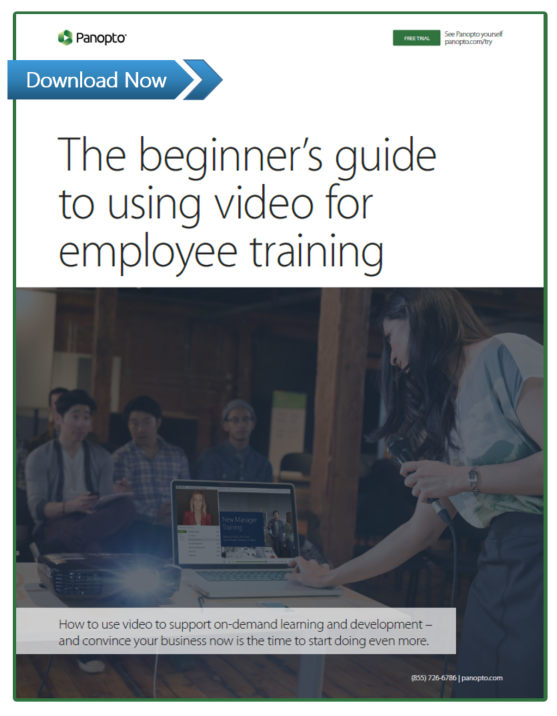 Video solves some of today’s most common employee training challenges. It helps instructors increase training quality, speed and effectiveness — all while significantly lowering program costs. Learning and development professionals already understand the potential that video technology offers to enhance employee training.
Video solves some of today’s most common employee training challenges. It helps instructors increase training quality, speed and effectiveness — all while significantly lowering program costs. Learning and development professionals already understand the potential that video technology offers to enhance employee training.
The real challenge? Convincing your organization to do more.
In this guide, we help you make the case for doing more with video and discuss the tools that will help you deliver the biggest impact without crushing your budget.
Download The Guide Now >>
The post How Long Should Training Videos Be? appeared first on Panopto Video Platform.