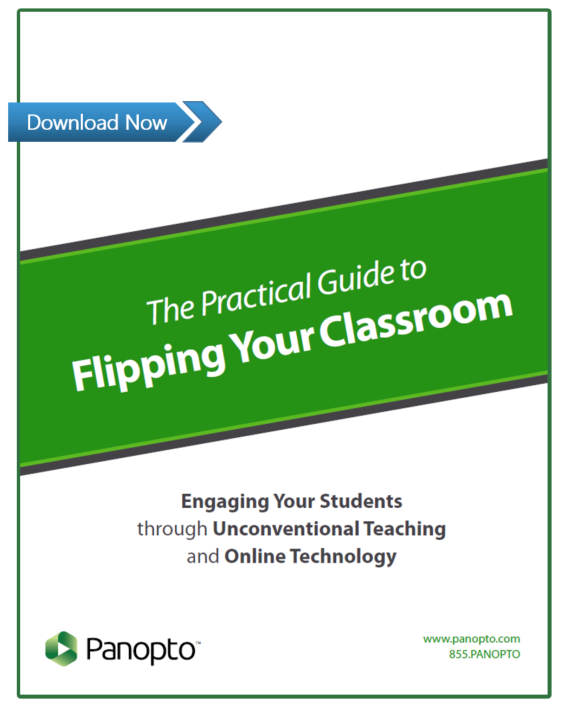When you’re ready to begin developing your flipped class lecture materials, the first question is often the most elemental: What should I include?
For many instructors, the initial answer is simply to record the lecture content that would typically be presented in front of the class. With little more than a laptop and some screen recording software, you can capture a slide presentation along with webcam video of yourself in order to deliver a familiar classroom experience online.
Additionally, the flipped classroom can offer an opportunity to experiment with new formats and media to deliver lecture material in different, often more engaging ways. Without the constraints of the classroom or class time, many instructors shorten their content to “microlectures,” incorporate multimedia curated from across the web, and take their students on virtual tours by recording content in the field.
Below are seven ideas for the types of content you can create or curate for your flipped classroom lectures.
1. Foundational knowledge
The most common approach to the flipped classroom is simply to make the traditional lecture available ahead of class. As such, flipped class recordings provide a great medium for students to gain a baseline understanding of any given topic.
Although recorded PowerPoint presentations are most frequently used for this purpose, you can experiment with nonlinear presentation tools like Prezi, storytelling software like Powtoon, mind mapping tools, and more. You can also curate and incorporate existing media, such as YouTube videos and live website content. Depending on the technology you’re using, you may be able to embed these media elements directly within flipped class videos.
Watch a sample flipped classroom cloud computing lecture below:
2. Lab demonstrations
For laboratory-based classes, instructors can use flipped classroom videos to visually demonstrate what students will be doing in class. This allows students to hit the ground running when they walk into class.
In addition, video can actually improve the instructional content beyond what would be possible in a face-to-face classroom environment. For example, using several webcams, you could capture a simulation from multiple angles, including close-ups that help students see the details. And by including relevant diagrams in your recording, you could also provide a bird’s-eye view of the demonstration.
Finally, capturing and sharing lab demonstrations ahead of time can also help reduce student anxiety. This is especially the case when small mistakes have the potential to derail subsequent steps in the lab.
3. Problem-solving
For STEM subjects where problem-solving is a fundamental part of the course, recorded pre-lectures are a great way to present a given problem and suggest approaches to solving it. With video recording software, you can capture the contents of an interactive digital whiteboard, a document camera with pen and paper, or simply a webcam or smartphone pointed at a conventional whiteboard.
4. Applications and examples from the field
Field trips have always been a great way to engage students and make classroom concepts more tangible. Of course, there’s no substitute for the experience of actually seeing the datacenter of a Fortune 500 company, or taking part in an archaeological excavation. Video can, however, offer a virtual experience when a class trip isn’t possible. And as smartphone video cameras have become increasingly powerful, instructors can now capture broadcast-quality video of the carvings at Petra or an oil rig in Prudhoe Bay, enabling students to see the detail as though they’re standing only inches away.
5. Audio content published as podcasts
Stemming from formats developed for radio, audio podcasts can be a great source of content for the flipped classroom. They often take the form of interviews or short stories, and today, there are podcasts available on nearly any subject. iTunes alone now boasts more than a quarter million podcasts. Most are available at no cost and can easily be played on any laptop or mobile device.
6. Documentaries and other online videos
Many instructors find that third-party video recordings can be one of the best sources of content for the flipped classroom. The free academic videos shared at Khan Academy, as well as publicly available video channels on YouTube and Vimeo, provide overviews and in-depth coverage of a wide range of subjects.
Recorded events are another great source of content from thought leaders across a wide range of disciplines. TED is one of the most famous series of freely-available video presentations. Universities have also increasingly been recording guest lecturers, which many make available to the public through their websites or Apple’s iTunes U platform.
A note regarding copyright
Copyright questions are a top concern for most educators and administrators when it comes to selecting third-party materials for use in the classroom (flipped or otherwise). For the most part, using third-party materials for educational purposes is generally safe under the fair uses clauses of copyright law. However, schools should still take sensible precautions. Restricting access to copyrighted materials from non-students is often a good first step, and an act of good faith respecting the property of copyright holders. If you have copyright questions on any content you intend to use for your classroom, turn to your institution’s librarians for help in navigating these routine legal issues.
7. Student assignments
Since the in-class component of the flipped classroom lends itself well to collaboration, discussion and active learning, more and more teachers are curating content through the use of recorded student assignments. For example, students could interview a family member, survey members of their community, or capture video from an outdoor experience. These videos can then be submitted to the teacher through an LMS or video platform (described more in chapter 5), and then shared as experiential learning for discussion with their peers in class.
Tip:
Keep it short! For each of your flipped class modules, remember that the pre-class lecture need not run the full length of the ordinary class. In fact, many videos will only run between 5 and 15 minutes. According to research from Ball State, these shorter videos make it easier for students to pay attention and remain engaged. The research suggests that the most effective microlectures may actually clock in at under 7 minutes. This is just enough time to focus each video on a single subject. And if you need to cover multiple subjects in a single module, simply record and share two or three videos.

![The Practical Guide To Flipping Your Classroom - eBook]() Find out more about flipping your classroom!
Find out more about flipping your classroom!
Shifting the lecture ahead of class time opens a host of opportunities to expand the scope and diversity of materials available for teaching.
Interested in joining teachers from around the country at the forefront of the flipped classroom pedagogy? We’ve prepared a comprehensive guide to preparing, delivering, and evaluating your flipped classroom, from ideas for interactive classroom activities to the tech needed to produce recorded lessons.
Download your free copy today.
The post How to Create Great Flipped Classroom Content appeared first on Panopto Video Platform.