In the age of YouTube, the almighty video tutorial has become the go-to way to learn how to do just about anything — how to use excel, how to edit a pdf, how to learn to code, and thousands of other examples.
Today’s knowledge workers expect to be able to find information and learn new skills quickly in order to solve problems and adapt to an ever-changing world. And today, nearly half of all employees turn to YouTube videos at least once a week to find work-related information or to learn how to do something specific or solve a particular problem.
Yet while YouTube may have a lot of answers, most businesses should recognize that trend as a real potential threat.
Because in all likelihood, a better answer to a work-related question already exists within your organization, as part of the institutional knowledge or subject matter expertise of one of your other employees. Rare will be the YouTube clip that would do a better job informing your employees than one of their own colleagues.
That said, productivity is all about time. And that means the million-dollar question is, can your institutional knowledge be accessed as quickly and easily as performing a search on YouTube?
For most organizations, the answer to that question is, unfortunately, no.
A recent survey conducted by Panopto and YouGov revealed that, on average, employees waste 5 hours a week just waiting to get some bit of knowledge from a coworker who can’t be reached, or blindly forging ahead to try and find that knowledge elsewhere. For larger companies, that translates into about $3 million in productivity lost each year for every 1,000 employees on your team.
This is precisely the reason that more and more organizations are getting increasingly proactive when it comes to sharing knowledge.
So how are they doing it?
Scaling Social Learning With Employee-Generated Video Tutorials
One strategy that’s emerged is embracing scalable social learning with video. By enabling employees the power to quickly record and capture ad hoc knowledge, process explainers, walkthroughs, and more as video tutorials, businesses can make it ridiculously fast and easy for anyone within the organization to share their knowledge with everyone else in the company.
Not only is capturing a video tutorial faster than writing out a detailed process document or email, but video is a better medium for teaching colleagues something new. Video tutorials are easier to follow along with than a dense manual or other text-based documentation and offer employees greater control over their learning with the ability to rewind and replay the video on-demand.
Further, research shows employees simply prefer to learn by watching a video. A recent Wainhouse Research study showed that 90 percent of employees believe streaming video is an effective tool for communicating work-related information. They believe video learning can improve knowledge sharing at work better than traditional training and communications tools alone. And 75 percent of employees say they are more likely to watch a video than read text documents, emails or web articles.
Of course, while anyone with a smartphone can record a video tutorial on, say, applying makeup, or unclogging a drain, and then upload it for all to see on YouTube, most businesses have yet to find a similar solution that can help make recording and securely sharing video tutorials at work comparably easy.
That’s often because there are actually two solutions businesses need to create their own internal YouTube that’s full of useful employee-generated how-to videos: video capture software and a video content management system. And both can be found in an enterprise video platform like Panopto.
The Best Software For Recording and Sharing Video Tutorials
For businesses looking to scale social learning and knowledge sharing with video, Panopto’s video capture software, designed specifically for recording engaging video tutorials, can be a flywheel for internal knowledge sharing. Panopto is easy to set up and use, has flexible multimedia recording capabilities, and includes the ability to edit videos.
Here are a few of the specific video capture software capabilities you’ll find in Panopto:
- Simple setup to capture recordings on any laptop, tablet, or smartphone
- The ability to record multiple screens and record from multiple cameras
- The ability to capture audio and video from the presenter alongside other video feeds, such as screen shares or PowerPoint slides
- Basic video editing tools that make recordings easy to polish prior to sharing
Watch a video tutorial recorded with Panopto:
Recording institutional knowledge in video tutorials is only half the battle, though.
How do employees find an existing video tutorial? And can they stream it as easily as they would a video on YouTube?
Why You Also Need Your Own “Corporate YouTube” For Sharing Video Tutorials
Panopto not only makes it easy for anyone to record video tutorials but also solves the challenges most businesses face when it comes to hosting, sharing and searching video-based knowledge.
Panopto includes a robust video content management system, which is your company’s own private and secure YouTube, or “corporate YouTube.” This means that after someone records a video tutorial, the video is automatically processed and uploaded to a secure, central video library where it can be easily discovered and watched.
Here are a few reasons why a corporate YouTube is so essential, and why it’s included with Panopto’s video capture software:
It Keeps Internal Videos Secure
There’s a reason you wouldn’t use YouTube to host your internal video tutorials — you don’t want the institutional knowledge that gives your business a strategic advantage going public. While you can share videos privately on YouTube, for most businesses, it simply isn’t secure enough.
Panopto’s YouTube-like video content management system keeps all of your videos secure, giving you complete ownership of the content and putting you in total control of how your internal videos are shared.
Employees Can Search And Find Answers In Videos Immediately
If something is worth recording, it’s worth finding. If no one can locate the video tutorials your employees are recording because they’re scattered in various places across your network or because the content inside them isn’t searchable, then creating those videos in the first place will be of limited value to your organization.
That’s why Panopto includes the industry’s most comprehensive video search engine, Smart Search. Every video uploaded to your Panopto video library is automatically indexed for search, enabling everyone in your organization to find not only the videos that answer their questions but also the exact moment in a video that a topic is mentioned. Whether a video was recorded with Panopto, with your video conferencing software, or another method, Panopto makes every word spoken and shown in the video searchable.
Watch Panopto’s video search engine in action:
It Does All The Work To Make Video Streaming Seamless
If you’ve tried to share videos within your organization in the past, you’ve almost certainly experienced the difficulty of ensuring that recordings can be played on every device and with minimal buffering, without over-taxing your corporate network. Managing and maintaining a corporate video library the traditional way often requires dozens of steps, and requires the involvement of multiple people and technologies. This tends to make supporting video complicated and expensive.
But it doesn’t have to be that way. A corporate YouTube does everything for you. File formatting, streaming optimization, and even device-aware playback are all taken care of automatically, with no need for complicated processing or expensive specialists. And the end result is, your employees can stream work-related videos just as easily as they would a YouTube video.
Sure, there is free screen capture software that employees can use to create video tutorials at work, but ask yourself if those tools will go far enough to help you solve the bigger problem — sharing knowledge efficiently throughout your entire company — before settling for the most basic solution.
The 5 Biggest Challenges To Training With Video
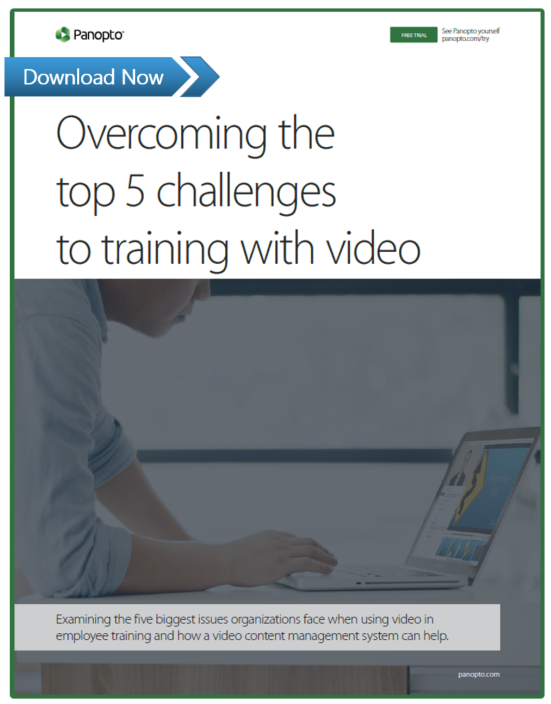 For most organizations, creating and managing training videos — whether they are formal training videos produced by L&D professionals or informal employee-created video tutorials — requires a complex map of disconnected systems and software. But it is expensive and inefficient to manage video this way.
For most organizations, creating and managing training videos — whether they are formal training videos produced by L&D professionals or informal employee-created video tutorials — requires a complex map of disconnected systems and software. But it is expensive and inefficient to manage video this way.
An end-to-end enterprise video platform like Panopto that includes both video capture software and a video content management system will ultimately provide a better, more flexible, and more cost-effective solution for any business looking to improve productivity through scalable social learning.
Read about how a video platform solves the top 5 challenges to training with video in our latest white paper.
Download The White Paper >>
The post The Best Software For Recording Video Tutorials At Work appeared first on Panopto Video Platform.